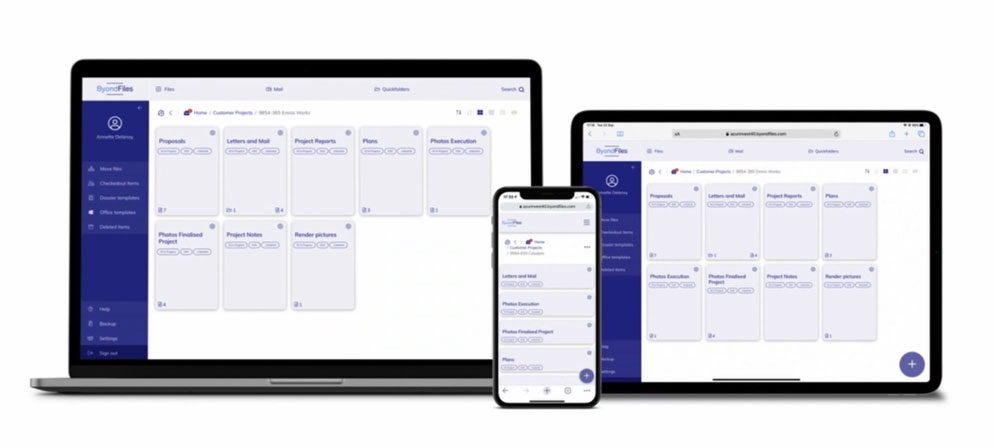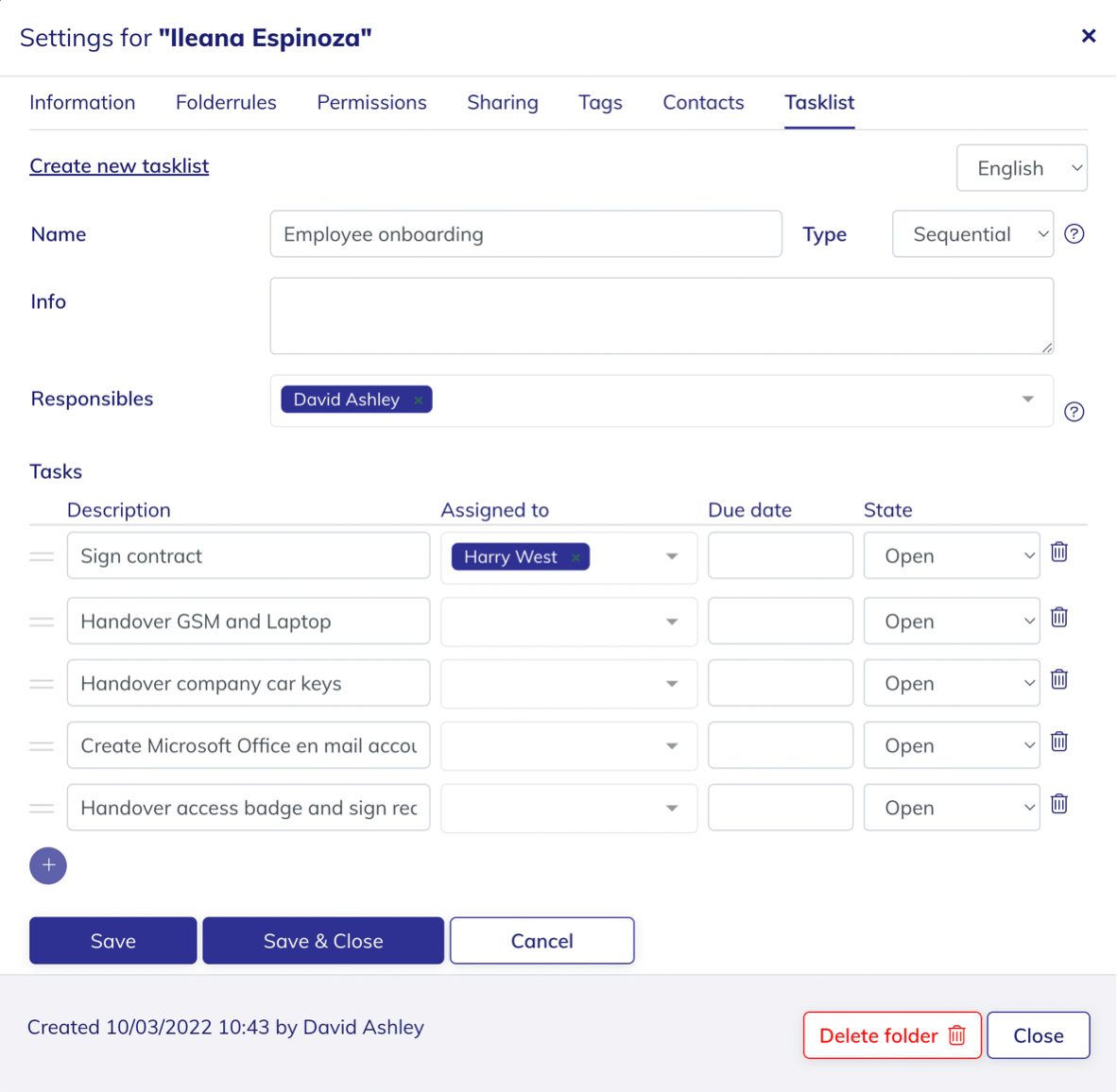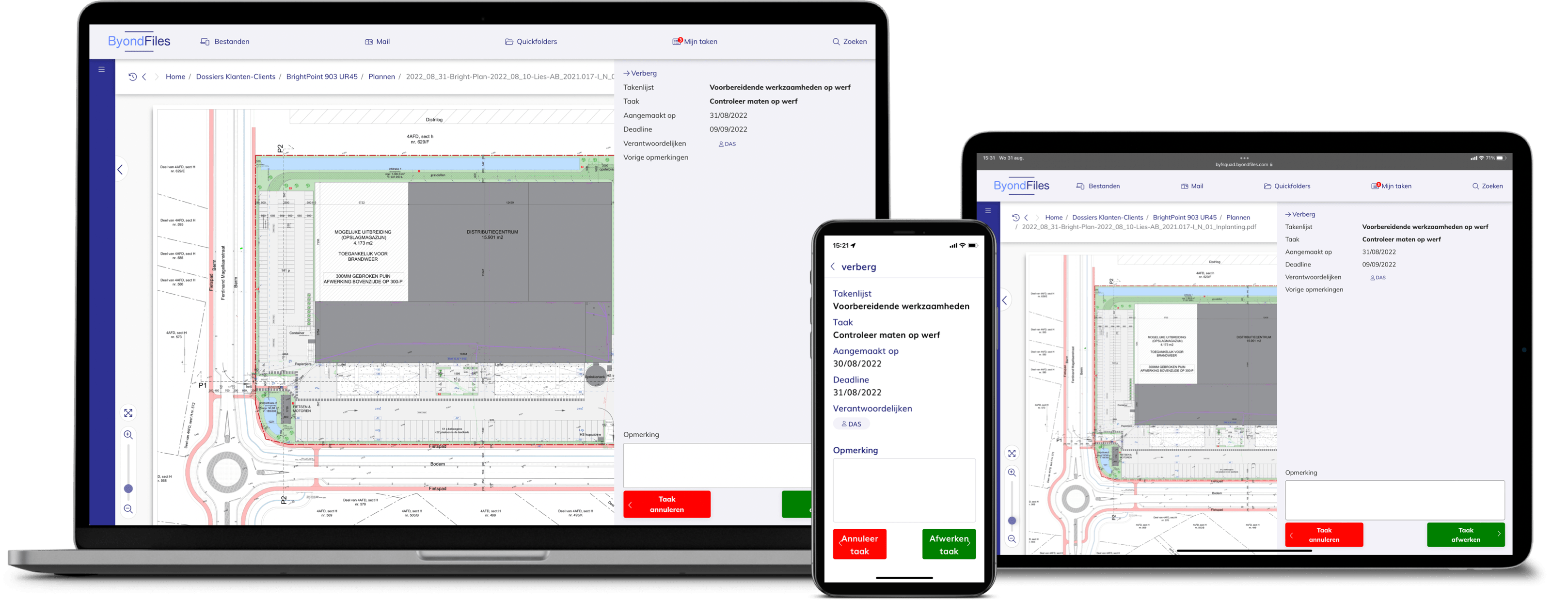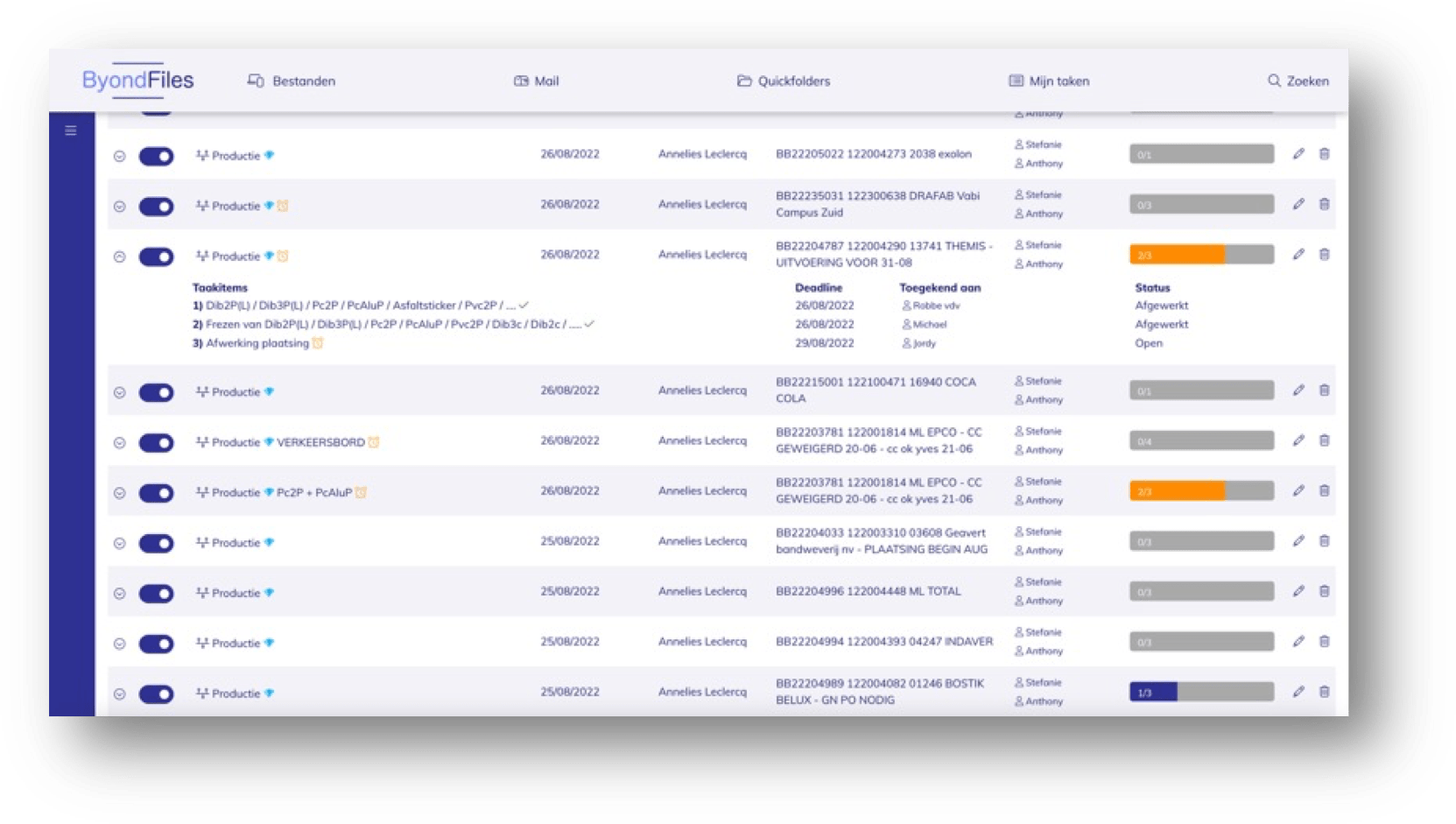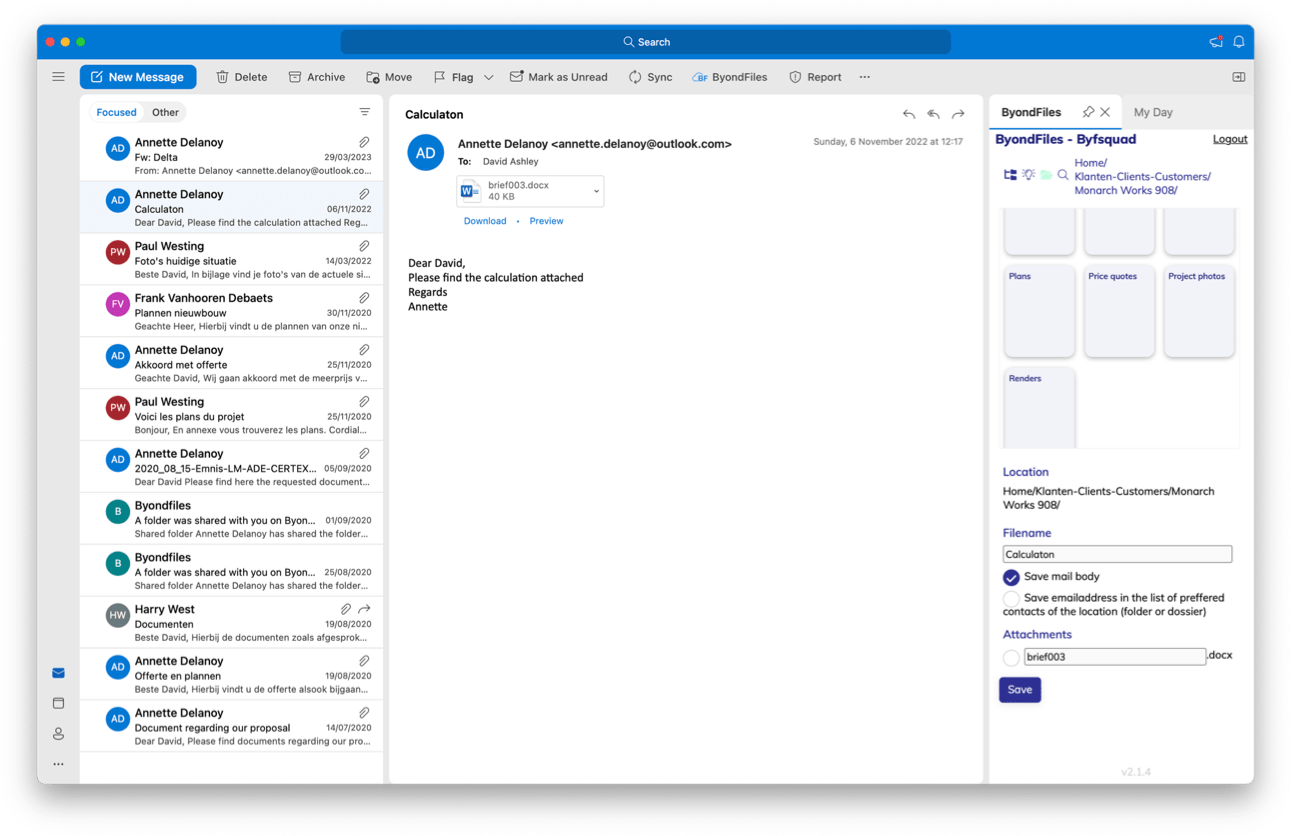Workflow support
Uniform files usually coincide with uniform business processes to be performed by teams on these files. These business processes usually consist of the same subtasks that people wish to follow.
Templates of task lists
To manage these tasks, ByondFiles developed a task management. The basis of the task management are templates of task lists. A task list template can be created once. In a task list template, the following items can be defined
- Order of subtasks and their description;
- Assign (optional) a task to an employee.
- Determine whether the task list is assigned sequentially or in parallel.
Processing tasks
Each user has immediate access to the inbox with their assigned tasks. Upon selecting a task, the document or file is displayed with a processing screen with green or red button.
Finishing the task is done with the green button. The red button temporarily stops a task list and provides a reason.
Color indication allows users to see which tasks are coming up against or over due dates.
Also those who 'live' in Outlook work in Byondfiles
Having emails available in a file now and in a few years tooMore and more, emails and attachments are documents that are equivalent to and as important as any other document in a file. In our view, they belong in a file and should be retrieved quickly and easily, even years after a file is closed.
Saving mail and attachments
When an email arrives, ByondFiles helps store it in the file quickly by suggesting the correct file already in Outlook. Navigating and clicking in the file structure is much less necessary.
Unclutter your digital workspace and get more done ...
With ByondFiles, you save time and everything is in order. Book a demo and find out for yourself.